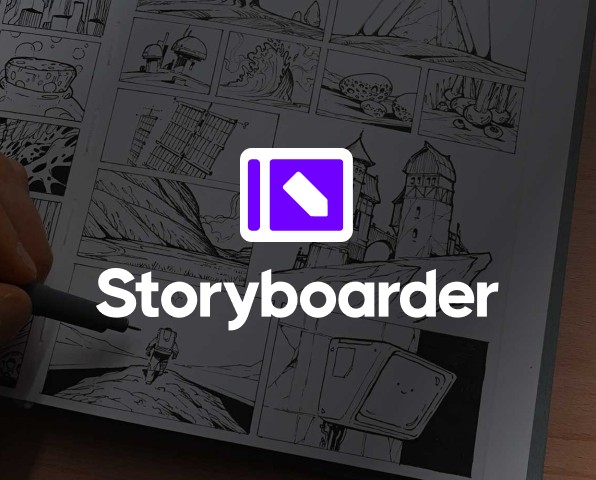
Storyboarder is an intuitive and user-friendly tool for creating and visualising stories through dynamic storyboards. This application is a potent instrument for visual storytelling, allowing users to sketch, script, and animate their ideas with ease. The platform provides a wide array of customisable options, including a variety of pen tools, layers, shot suggestions, and more, enabling users to bring their visions to life in the most detailed and imaginative ways.
Tool Website - https://storyboarder.com/
Storyboarder stands out as an exceptional storytelling tool due to its ease of use, creativity-enhancing features, and versatility. This dynamic software allows users to bring their visions to life by sketching, scripting, and animating their narratives. Its wide array of customisable options, including different pen tools, layers, and shot suggestions, enables users to create storyboards that are as detailed and imaginative as they envision.
What sets Storyboarder apart from other tools is its ability to enhance visual storytelling dramatically. Users can seamlessly integrate their ideas onto the platform and translate them into engaging narratives. It encourages visual communication, a vital aspect of storytelling that can capture the viewer's attention, evoke emotion, and amplify the message. This intuitive, visual aspect of Storyboarder makes it an ideal platform for our Youth4Change project.
For Youth4Change, a project aimed at encouraging young individuals to advocate for social change, Storyboarder's features can be incredibly beneficial. It can be used to plan, visualise, and present narratives around various social issues, making it an invaluable tool for empowering young voices. The tool's interactive nature and the ability to create engaging visuals can help Youth4Change participants articulate their ideas effectively, persuasively, and impactfully.
Furthermore, Storyboarder can facilitate collaboration, a critical aspect of any social change project. Team members can work together on storyboards, allowing them to pool their ideas, critique each other's work, and refine their narratives collectively. This enhances not just the quality of the content but also the team's understanding and communication, fostering a collaborative spirit crucial for effecting social change.
With Storyboarder, you can create your own storyboard using a range of pre-set templates or a drawing tool to sketch out your ideas. A storyboard is crucial to organise and visualise your thoughts when planning to shoot a video. It assists you in preparing each shot, guiding you on what to do when you want to arrange and sequence your ideas in the most effective and intuitive manner.
The Elements of a Storyboard in Storyboarder:
Panels in Storyboarder are represented by each sketch or scene you create.
Images or drawings are used to fill the panels, representing each visual shot.
Titles, descriptions, and dialogues in the script support the visuals, adding context and explanation.
Storyboarder link: https://storyboarder.com/
Step by Step How to Make a Storyboard in Storyboarder:
For detailed instructions, visit the Storyboarder guide: https://wonderunit.com/storyboarder/
Getting started with Storyboarder is a breeze on your desktop, and you don't even need to log in or create an account to begin. Just download and install the software and start creating your storyboards. However, creating an account on GitHub (which Wonder Unit, the creator of Storyboarder, uses for cloud syncing) allows you to save and sync your storyboards across devices, so having one is recommended.
Although Storyboarder doesn't have a dedicated mobile app, its simplicity and robust features make it an excellent tool for desktop use, whether on Windows, Mac, or Linux.