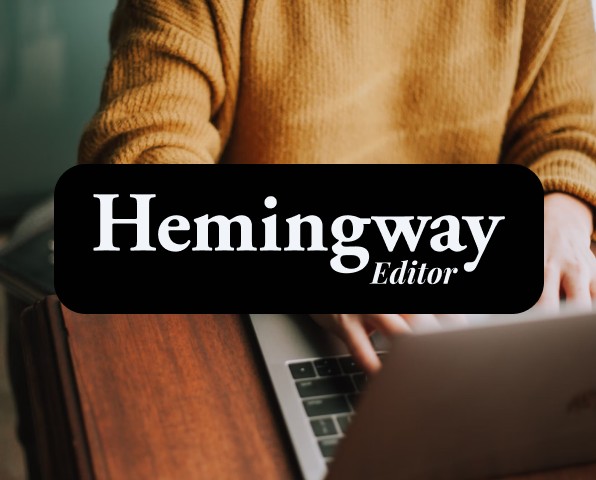
The Hemingway App is an online writing tool designed to improve the clarity and readability of your written content. Inspired by the straightforward writing style of renowned author Ernest Hemingway, the app analyzes your text and highlights areas that may be difficult to read or understand. It provides suggestions to simplify complex sentences, remove excessive adverbs, and convert passive voice to active voice, aiming to make your writing more concise, direct, and engaging. The Hemingway App is a valuable tool for storytellers and writers seeking to enhance the clarity and impact of their written work.
Website https://hemingwayapp.com/
The Hemingway App can be a great tool for young storytellers as it focuses on improving the clarity and readability of written content. For young storytellers, this means their narratives become more accessible and engaging to their intended audience. By simplifying complex sentences and reducing jargon, the Hemingway App helps you effectively convey your ideas and connect with readers. It provides real-time analysis and suggestions for improvement and identifies areas of their writing that may be confusing or hard to read.
Hemingway's writing style, which the app is based on, is known for its concise and direct approach, encouraging you to express your ideas succinctly, but also cohesively, maintaining consistency in the writing style, which is important in written storytelling.
The app can also serve as a valuable learning tool for writing skills for you by analyzing your writing and providing explanations for its suggestions. It also allows you to independently edit your writing, without relying solely on external feedback. This fosters a sense of ownership and self-improvement.
Website Link https://hemingwayapp.com/
Hemingway makes your writing bold and clear. It's like a spellchecker, but for style. It makes sure that your reader will focus on your message, not your prose. Too often, our words are like our thoughts — innumerable and disorganized. Almost any bit of writing could use some cutting. Less is more, etc. So, the Hemingway Editor will highlight (in yellow and red) where your writing is too dense. Try removing needless words or splitting the sentence into two. Your readers will thank you.
Step by Step How to Hemingway App
Remember to consider the context of your storytelling and ensure that the changes you make align with your narrative and desired writing style.
The Hemingway App provides valuable insights and suggestions to enhance the clarity and readability of your storytelling or any written content. It helps you streamline your writing style and make it more engaging for your readers. You can also check the following video for a tutorial on how to use Hemingway Editor to Write Better Copy.
As an online tool, the Hemingway App is easily accessible, regardless of your location or device. You can use it on computers, laptops, or even mobile devices, enabling you to work on your writing projects wherever and whenever inspiration strikes.
Hemingway is available for free via the web, but you can also download the desktop version to have it always accessible on your devise ($19.99).
Buy it there for Windows or Mac: https://hemingwayapp.com/desktop.html
Browser version for free: https://hemingwayapp.com/