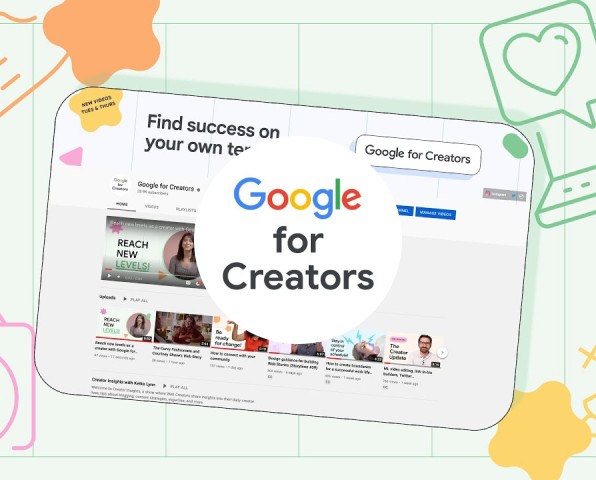
Google for Creators offers various tools, platforms, and initiatives that support content creators, artists, and creative professionals. Level up the ways you create, whether you’re just starting out or looking to take your content to the next level, guides are filled with tips, tricks, and expertise to help you find your own version of success.
Tool Website https://creators.google/en-us/content-creation-guides/
Google for Creators provides a web toolkit to expand and explore the products and tools from Google that can help people to find success as a creator.
Website Link
Google for Creators provides tools, guidance, and inspiration for people who make awesome web content. Whether you're a blogger, publisher, journalist, podcaster, fan artist, foodie, or anyone else using the web, we're here for you. https://www.youtube.com/c/googleforcreators
Step by Step How to Use Google for Creator
Google for Creators is not a specific product or service offered by Google. Instead, Google provides various tools, platforms, and resources that creators can use to develop and share their content.
Step 1: Ensure your content is discoverable
Step 2: How to create good content
Step 3: Finding your niche and brand
Step 4: Ensure your content is discoverable
Step 5: Why you should have a website
Website: https://creators.google/en-us/content-creation-guides/content-creator-essentials/